![[Home]](/images/httrack_header_title.gif)
HTTrack (httrack.exe) has many command-line parameters used to configure and control the application and your mirrors. But what about when using the GUI?
WinHTTrack (winhttrack.exe) does not use command-line parameters—the most-used options are exposed through the options window. However there are a number of options that are not available through the GUI. Fortunately there is a way around this problem.
Any command-line option can simply be entered into the Scan Rules box in the Options window. Put your options in the box just as you would write it for regular command-line execution.
For example, here we are defining a build structure (a valid option provided by HTTrack but not available in the GUI):
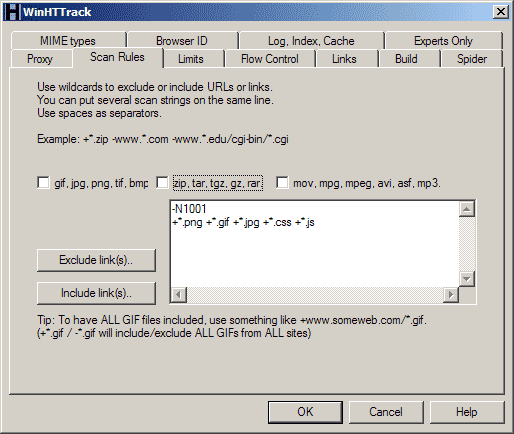
This works nicely too because the option used here -N1001 will override the build structure defined in the GUI options, as will any other command-line options you specify here.